Nowadays watching a movie on the big screen will cost you a fortune, from the cinema tickets to the food and drinks you will bring inside, and then there’s transportation or parking fee, not to mention the hassle of finding a parking space or hailing a cab. Having your own home entertainment system is very important specially if you want to save money. I happen to have one set up in our house, I got this idea from my brother in-law, Kuya Jojo, who had this set up in our flat in Dubai. I made a mental note to have the same type of setup in my house.

Let me share with you my setup and hopefully you’ll have an idea on how to have one yourself. To start with I have a Onkyo HT R391 Home theater receiver which gives me a pretty decent experience when watching a movie or listening to music. It is a 5.1 component with Onkyos WRAT (Wide Range Amplifier Technology). The AVR decodes Dolby® TrueHD and DTS-HD Master Audio, and is ready for 3D games and movies.
For a small to medium size room it gives you value for your money. It is affordable and well-balanced according to most reviews. It has 4 in 1 out HDMI port that allows you to connect your HD/BR player, game console and cable. It has a USB port in front for easy access when you want to play music from your Iphone or Ipad. You can also purchase a USB Bluetooth receiver. On my case it came with the component as a promotion but I used the USB outlet more to connect my laptop cooler to help the component not to over heat specially with the weather in the Philippines.
For the the screen, I have a Sony Bravia 40 inch TV. You can never go wrong with Sony for your TV. It gives high quality picture that enhances your viewing experience.
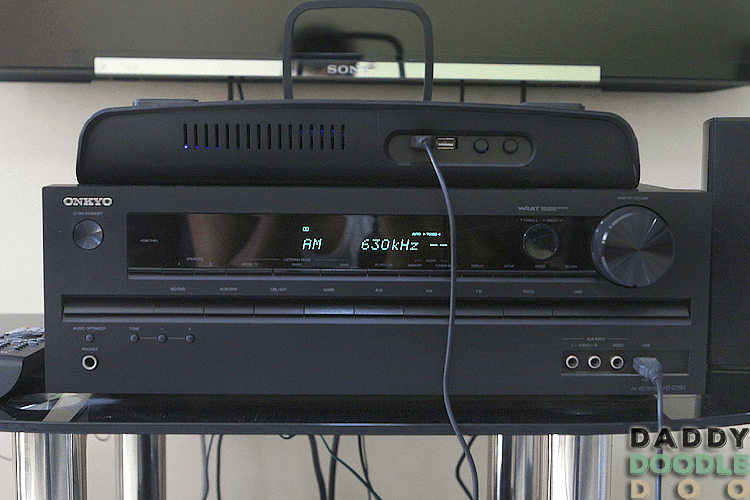
For gaming, I have an Xbox 360 Kinnect. I used to play a lot specially NBA 2k14 but nowadays the Xbox is being used by my daughter and me when we are spending time with each other. It really is a good investment specially when you use it to spend quality time with the ones you love and also do a little exercise. I almost forgot we also use the Xbox for playing Blue Ray disc.

I use WD TV Live as my player. It has a built in WiFi and also support a lot of Video streaming sites. The most important feature for me is the WiFi because I am able to connect it to my router and retrieve movie files from my WD My Book which is connected to my router by 3.0 USB. It has two USB ports: one in front and the other at the back. It compatible with DTS and Dolby True HD. To be honest it is not the best player/streaming box available in the market today but for its price, it is the most reasonable and I say is a true value for your money.

For my router I went with the best in the market: ASUS RT-AC68U. It is by far the fastest Wifi router and has exceptional range. It is a dual band wireless router and capable of 2.4 and 5 ghz bands. It also offers both N and AC for old and future devices. If you don’t like to tinker with the settings having this router is going to be no problem for you, is has the most user-friendly router set up. Don’t get me wrong, this router is also for those who want to tinker with the settings. Asus has made it so that for experienced users to find advance settings on the same interface but Asus made it look nice too navigate and easy to use. Asus also included some extremely useful features that are not available on other commercial routers out there. I spent a reasonable amount of money to buy this router but with all the benefits it came with I would say it is a very good investment.

Finding the right features that suits your dream set up is important so I would suggest that you do a lot of research and read lots of reviews and forums to find out more about the products’ features and benefits. The most important part of your decision would be how much are you willing to spend, having the right information will allow you to spend your money wisely and will also allow you to decide where to spend most of your budget.

ASUS router…hmmm, we shall look into that. Our router sucks, but then again, so is our broadband provider, haha!
I like your audio setup. I just ditched my old one but I haven’t buy anything to replace it yet. So far, all sounds just came from the TV. I also have an Apple TV to replace our old DVD players. I also like to try the WD TV players since I bought my WD MyCloud. I’m just waiting for their next WD TV update and I will buy that. I store all my movies in WD My Cloud and since most of my items are from Apple, the Apple TV is used regularly. If only international channels are available in the PH, I will also remove my cable TV subscription.
Wow, you’re house is really loaded. It’s nice to invest and set up a good entertainment system as it can really add more quality time at home for the family.
That’s a great write up. For women like me who aren’t techie at all, it helps sometimes to be knowledgeable in these parts.
My fiance will be transferring from their old house to a new apartment and we just fix everything earlier. I think I will be setting up their entertainment system in their new home as well. Well, in the end, i will also live in the apartment soon so I guess I have a say on the aesthetics of the setup.
I am so inspired by this. I seriously need to put some order with how I set-up my home entertainment system. They’re all in one place but I think my speakers aren’t working right.
That is one collection that I’d like to have on my den! Amazing!
This gives me a lot of idea in redesigning my room and making the most of the space.
Right now, our home entertainment includes only the tv and sound amplifiers and the Seagate wifi hard drive though it’s currently not working 🙁 so I’ll definitely check out that WD Book as a replacement.
I love your suggestion about how to set up our own entertainment system. It is thoroughly explained and I think I can also try it as home. The quality of your pics is awesome. What cam do you use?